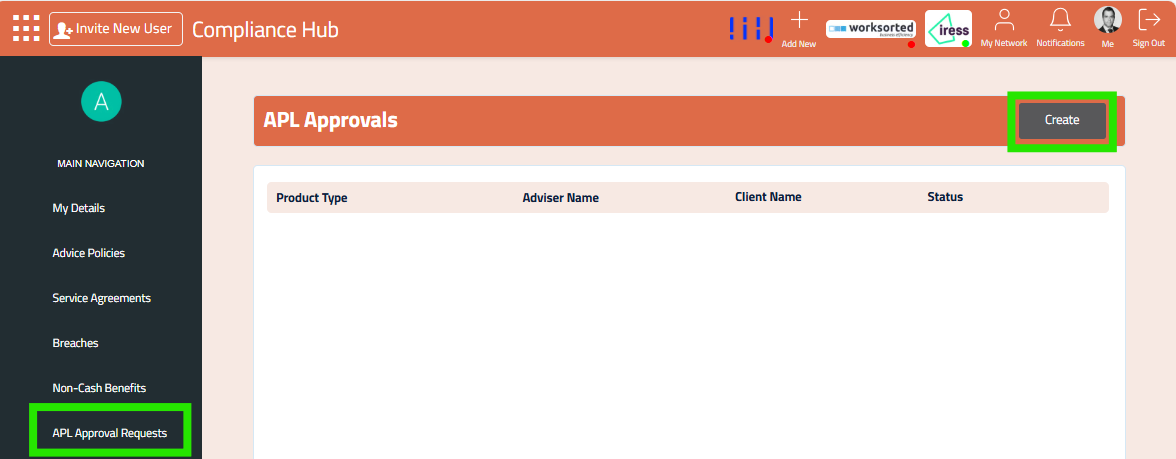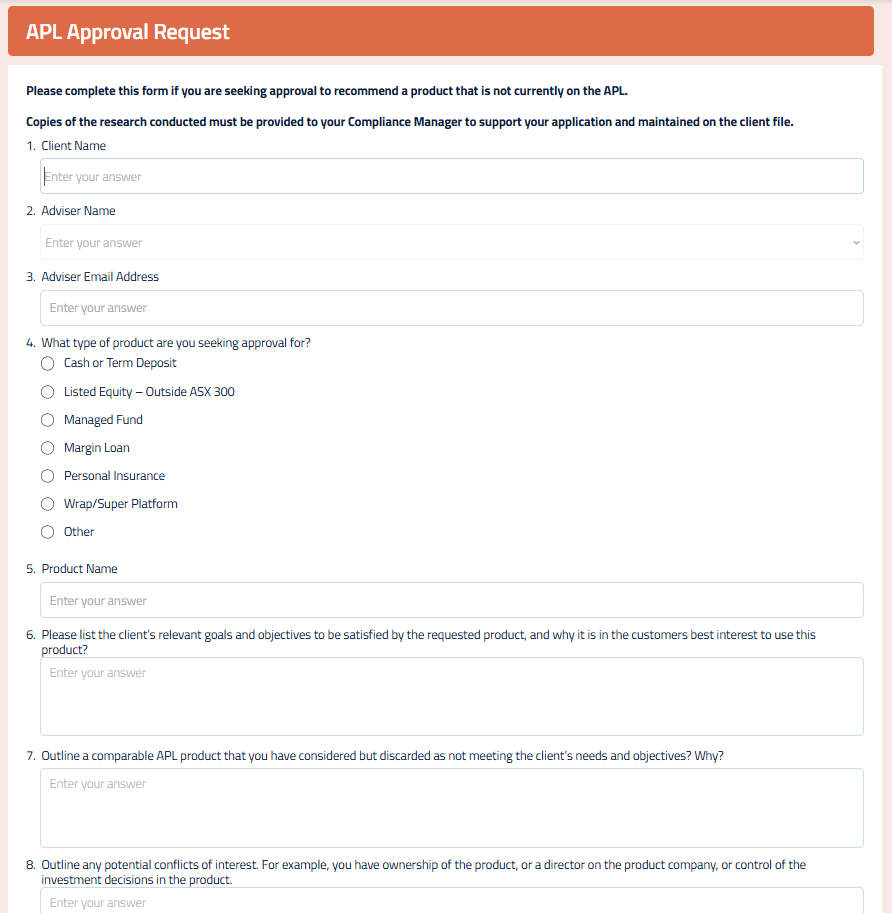Requesting APL Approval
Do you want a product added to the licencee’s Approved Product List?
Using the iC2 Compliance Hub, you can request one off, or general approval for new product.
Step 1: Open the Compliance Hub
Open the Apps Menu in the top left corner, and click on the Compliance Hub.
This will open the Compliance Hub App in a new tab.
Step 2: Create An Approval Request
In the left menu, click on APL Approval Requests.
Then click the Create button.
Step 3: Fill Out The Request
Fill out the APL Approval Request Form
Provide as much detail about the clients circumstances and the why it is in the customers best interest to use this product.
Ensure to disclose any potential conflicts of interest.
Step 4: Submit The Request
Click the Submit button at the bottom of the APL Approval Request Form.
This will notify your Compliance Manager of the new APL Request. Your Compliance Manager will review the request and notify you of any further questions to process the approval.