Xplan Integration
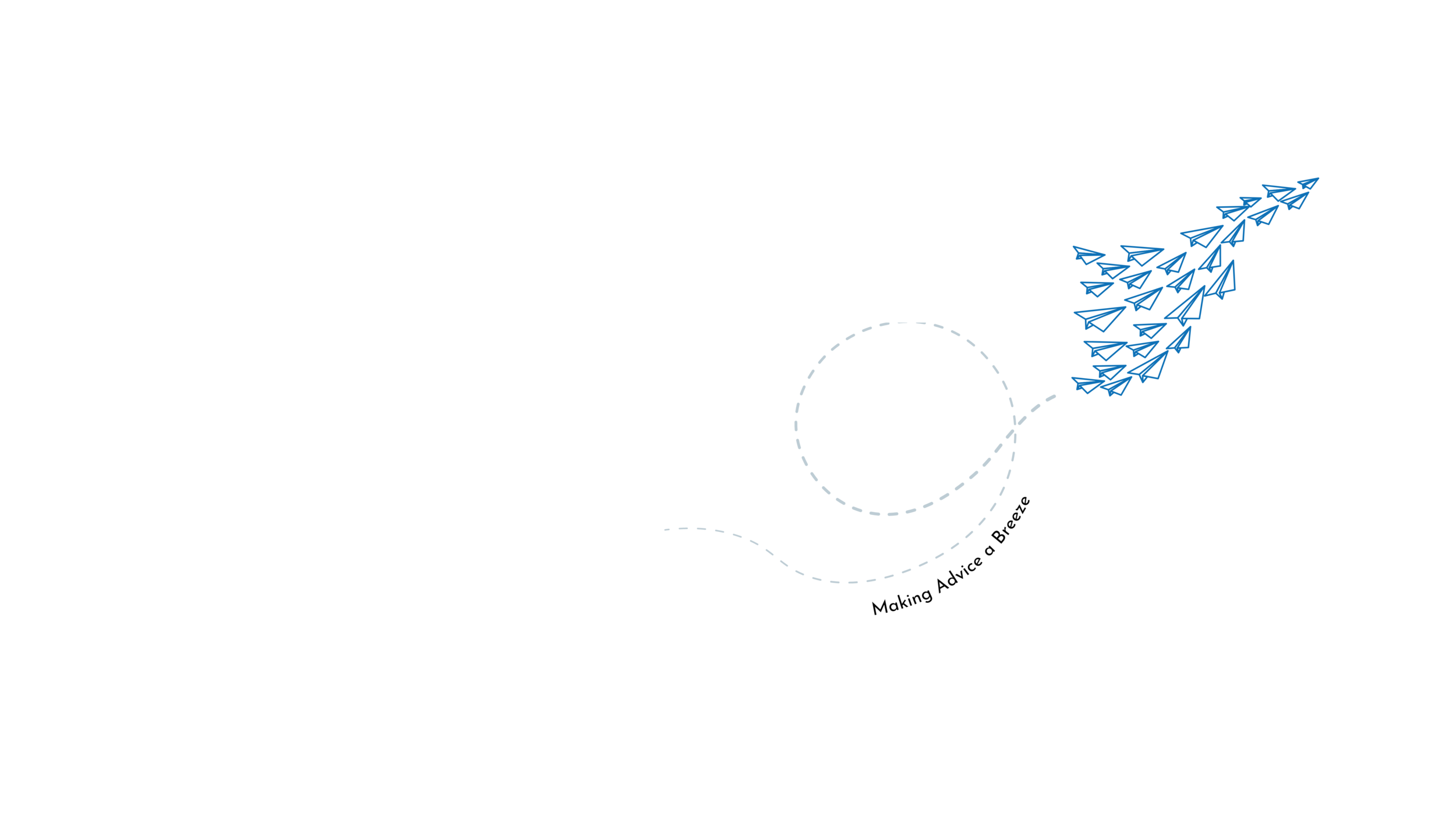
Before you get started:
Before you can connect, you must ensure the following:
Xplan integration is only available for users on a paid subscription.
Contact us to start a Free 30-day Trial.
Your site administrator will need to enable the IRESS Open Integration in your Xplan Site. Contact us for any assistance
Connection Instructions:
Connecting your account to Xplan is simple:
From the top navbar, click on the IRESS Icon (see below). A popup will prompt you to provide your Xplan credentials.
Once you click ‘Connect’, you will be redirected to your Xplan site, where you will be asked to login.
Once you successfully login, you will then be sent back to iC2 Projects.
Xplan Connection Icon
Connection Status:
After you have successfully connected, the little circle under the IRESS Logo will show your connection status. A green coloured circle means you are connected.
You will remain connected until such time that you wish to disconnect. You can easily disconnect by clicking on the IRESS Logo. Click the ‘Disconnect’ button to cut your connection. The connection status circle will turn red.
Get in touch.
Contact us to request a free trial or for any assistance in connecting.



