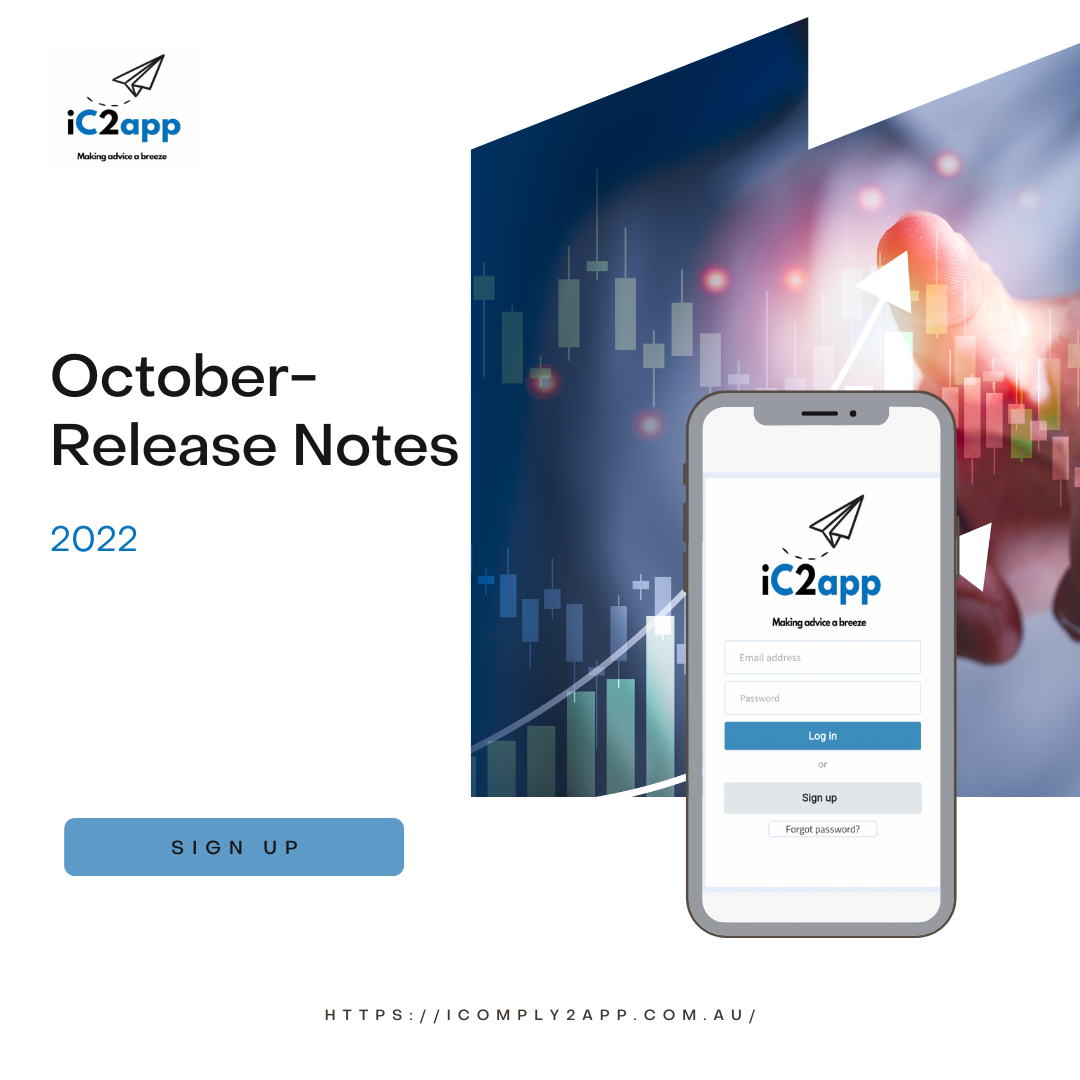Release Notes - October 2022
iC2 Projects Mobile App 📲
You can now access your iC2 Projects from your mobile phone using the iC2 Projects Mobile App.
Downloading the app is easy. Simply scan the QR Code and follow the instructions to save the App to your phone home page. The QR Code is also available in the desktop version of the app. Just look for the iC2 App Logo in the bottom of your screen.
App features include:
A clean interface with easy to navigate icons.
Create Projects, Tasks, SOA Requests, and Applications.
View your Projects and create additional Project tasks or comment on tasks.
Stay across notifcations.
Connect to Xplan.
Invite shared users.
The iC2 Projects App means you can stay on top of all your work, without having to be glued to your desktop.
We will continue to develop and upgrade the functionality of the iC2 Projects App.
Other Development Items
The iC2 Fact Find login page has now been upgraded to show your advice practice’s branding. This is for both you as the adviser/user and the client. Make sure you have your business logo uploaded into the Fact Find App Settings to show your branding.
Check out what else we are working on with our Upcoming Features